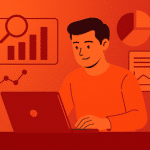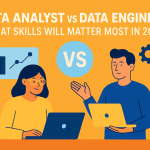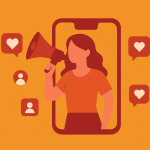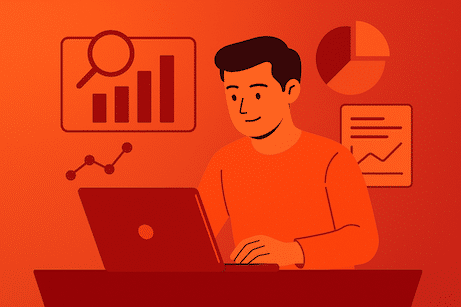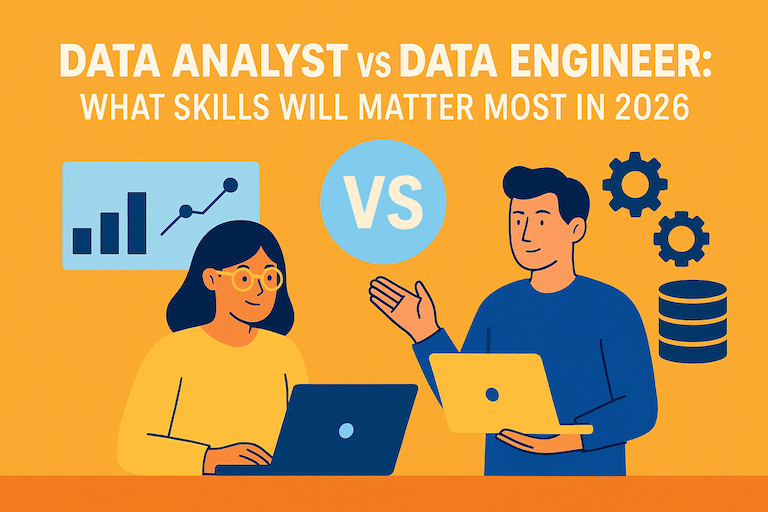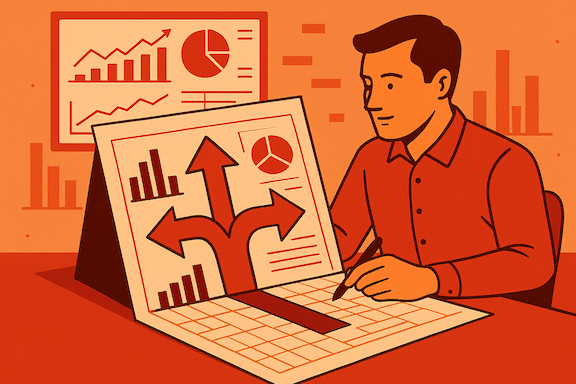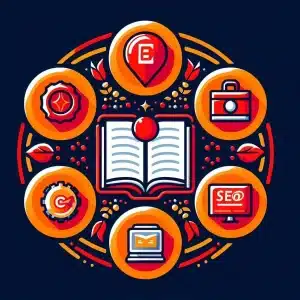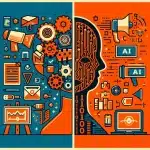Why Data Visualization Is So Important
Data has become a core part of modern decision-making. Yet, without effective ways to interpret it, even the best data can leave people guessing. Data visualization is a powerful tool that transforms numbers and complex data into something accessible, helping people from all industries make sense of the information in front of them.
Whether it’s a simple bar chart, a detailed heatmap, or an interactive dashboard, data visualizations make it possible to see trends, patterns, and insights that would otherwise be hidden. For businesses, this means smarter, faster decisions. For managers, in particular, data visualization provides the clarity needed to steer projects and make choices grounded in facts.
Table of contents
Data visualization for managers: Making data meaningful
How visualization makes data easier to process
Benefits of data visualization in decision-making
Why every manager should use data visualization
How to ask your employer for data visualization tools
Who are your main internal stakeholders to help you implement data analytics for your team?
How to implement data visualization for your team
Overcoming common challenges with data visualization
Data visualization for managers: Making data meaningful
Interpreting large amounts of data manually is time-consuming and often overwhelming. Data visualization helps by presenting complex datasets in a format that is easier to understand at a glance. A well-designed chart or graph allows anyone to grasp the core message quickly, without needing extensive background knowledge. This is why businesses are increasingly using visualized data to simplify reporting, highlight performance metrics, and communicate meaningful insights across teams.
Impact across industries
Data visualization isn’t just for analysts or data scientists. Professionals across finance, healthcare, retail, and many other sectors benefit from seeing their data in visual formats. Managers, in particular, find that charts and graphs as visual analytics tools help explain trends, outline goals, and make data-driven decisions more confidently. This impact extends beyond the workplace, helping people in everyday life understand everything from economic trends to health data through graphical representation.
How visualization makes data easier to process
Data visualization makes complex information accessible and easy to digest, especially for people without a background in data analysis. While raw data often appears as rows and columns of numbers or text, visualizations transform this into shapes, colors, and patterns that are much easier for our brains to process. This shift from raw data to visual form means that trends, outliers, and comparisons become instantly visible, which can be a game-changer in understanding information quickly.
Most people aren’t trained to interpret raw data, and this is often true for managers as well. Not every manager is a data expert, but most can interpret a well-designed graph, chart, or dashboard. Visual representations bypass the need for extensive training, offering a way for people to get the insights they need without wading through technical jargon or statistical explanations.
There’s a reason visuals are so effective—our brains are wired to understand information visually. We process images faster than text, which means a graph or chart can convey complex relationships and trends much faster than a spreadsheet can. Data visualizations tap into this natural advantage, allowing everyone, regardless of their technical background, to spot patterns and understand key insights in a fraction of the time it would take to read through raw data.
For managers, this clarity is essential. With visualizations, they don’t need to sift through complex datasets to get answers. Instead, they can make decisions based on clear, visual insights that show what’s happening at a glance. This enables faster, more confident choices—ideal for anyone in a leadership role.
Benefits of data visualization in decision-making
Data visualization plays a key role in decision-making by transforming data into clear, actionable insights. For managers, who often rely on timely information to guide teams and set priorities, visualization can be the difference between informed, confident decisions and delayed or uncertain choices. Here’s how visualized data supports effective decision-making:
- Faster insights: Data visualizations streamline the process of interpreting information. Instead of sifting through rows of numbers, managers can look at a data set through a chart or graph and see the story in seconds. This quick understanding allows for faster responses to issues or opportunities, helping managers act while the information is still relevant.
- Improved accuracy: When data is presented visually, it’s often easier to grasp the big picture without misinterpretation. Patterns, trends, and outliers become instantly visible, reducing the chance of drawing incorrect conclusions. Managers can trust the clarity of visualized data to make decisions that are rooted in the real story the data tells, rather than assumptions or guesses.
- Enhanced collaboration: Visual data simplifies communication across teams, ensuring that everyone has a shared understanding of key metrics and goals. When complex data is presented visually, it’s easier for team members at all levels to grasp and discuss insights. This shared clarity fosters alignment and makes it simpler to work toward common objectives, even in cross-functional teams.
- Predicting trends: Visualizations make it easier to spot patterns that might not be obvious in raw data. By identifying trends over time, managers can anticipate changes and challenges, allowing them to take proactive steps before issues arise. Whether it’s spotting a dip in sales, tracking employee engagement, or monitoring market shifts, visual data helps managers stay ahead of the curve.
Why every manager should use data visualization
Data visualization isn’t just for analysts or data scientists; it’s a valuable tool for managers across all functions. Whether in marketing, finance, operations, or human resources, managers can benefit from visual data that reveals insights, simplifies communication, and supports sound decision-making. Here are a few scenarios showing how different managers can use data visualization in their roles:
- Marketing managers: In marketing, understanding campaign performance is essential. With data visualizations, a marketing manager can see which channels are driving the most engagement, track customer demographics, and monitor campaign ROI in real time. A simple dashboard showing metrics like click-through rates, social media engagement, and lead generation can highlight which strategies are working and which need adjustment—allowing the team to optimise campaigns on the go.
- Finance managers: For finance managers, managing budgets, expenses, and forecasts can be overwhelming in spreadsheet form. Data visualization offers a clear way to monitor cash flow, track spending across departments, and compare monthly or quarterly performance. By using charts and graphs, finance managers can quickly spot spending trends, identify areas of overspend, and adjust forecasts based on real-time data, making financial oversight more efficient and accurate.
- Operations managers: In operations, efficiency is key, and data visualization helps managers keep a close eye on performance metrics. An operations manager might use data visualizations to monitor production rates, inventory levels, or supply chain performance. For instance, a heatmap showing bottlenecks in the production line can help pinpoint areas that need improvement. Similarly, tracking shipment times or supplier lead times visually enables quicker adjustments to maintain smooth operations.
- Human resources managers: HR managers use data to monitor employee engagement, turnover, and recruitment metrics. Visualizations help bring this data to life, making it easier to understand trends in employee satisfaction or performance. For example, an HR manager might use charts to track recruitment stages, monitor training participation, or gauge turnover rates by department. This insight enables HR teams to take proactive steps to boost engagement, improve retention, or refine recruitment processes.
- Sales managers: For sales managers, hitting targets and managing pipelines is always a priority. Data visualizations allow them to track sales performance, monitor leads, and see conversion rates at a glance. With visual dashboards, sales managers can break down data by team, individual salesperson, or region. This helps them quickly identify high-performing areas, address gaps in the pipeline, and forecast future revenue based on current trends.
How to ask your employer for data visualization tools
If you’re a manager outside of data analysis but see the value of data visualization for your work, making the case for the right tools can feel challenging. However, having access to data visualization software could transform how you interpret data, make decisions, and drive better outcomes for your team. Here’s how to approach the conversation with your employer:
- Research costs and options: Before starting the conversation, take time to understand the costs of various data visualization tools. Look into both entry-level and premium options and note any associated fees, such as licences or training costs. This research will show your employer that you’re not simply asking for a tool but are making a well-considered request. By presenting different pricing options, including trials or basic versions, you can give them a clearer picture of the potential investment and value.
- Highlight the benefits for your role: Explain how data visualization would specifically enhance your work. For instance, if you’re in marketing, you could mention that visual dashboards can help track campaign performance, understand customer trends, and optimise budgets. If you’re in operations, discuss how visualization can reveal bottlenecks in processes or track production metrics. Connecting the tool to your responsibilities helps your employer see the direct value it brings to your role.
- Focus on decision-making and efficiency: Emphasise how data visualization leads to faster, more informed decisions. Explain that, without visualization tools, you rely on raw data that can be challenging to interpret quickly. With visual summaries, you’ll be able to spot trends or issues at a glance and act on them sooner. This efficiency can lead to time savings for you and your team, allowing more focus on strategic actions instead of data wrangling.
- Demonstrate benefits for the broader team: Data visualization doesn’t just benefit you; it can improve communication and alignment across your team. For example, by sharing visual reports, you ensure that everyone understands key metrics and objectives. Describe how visualizations would help you communicate performance updates, project milestones, or progress on goals with both your team and senior leadership, making it easier to keep everyone on the same page.
- Showcase examples from your industry: If possible, provide examples of other companies in your industry that use data visualization. Highlight competitors or well-known organisations that leverage these tools to improve performance or make data-driven decisions. This can reinforce that data visualization is a standard practice in your field, making your request appear more essential than optional.
- Emphasise return on investment (ROI): Employers often want to know how any new tool will pay off in the long run. Explain that data visualization can prevent costly mistakes by helping you identify trends or issues before they escalate. Mention that the right tool could lead to more accurate forecasting, better budget management, or improved team productivity. By framing the tool as an investment in better outcomes, you’re more likely to gain their support.
- Suggest a trial period: If budget is a concern, propose starting with a trial period or a more basic version of the software. Many data visualization tools offer free trials or entry-level options that can still deliver value. By testing the tool on a small scale, you can demonstrate its impact without committing to a large investment upfront. After the trial, you’ll have tangible results to share, making it easier to justify a longer-term commitment.
Who are your main internal stakeholders to help you implement data analytics for your team?
Implementing data analytics successfully often requires the support and expertise of several internal stakeholders. While your role as a manager will drive the need and direction, collaboration with key departments will ensure you have the necessary resources, insights, and alignment to make data analytics a valuable asset for your team. Here’s a look at the main stakeholders you’ll want to involve:
- IT department: The IT team is essential for setting up and maintaining any data analytics tools, especially when it comes to ensuring data security, integration, and compliance. They’ll help assess technical requirements, confirm system compatibility, and establish any needed data pipelines to bring in relevant information from other platforms. Building a strong relationship with IT can help you avoid technical roadblocks and ensure data analytics runs smoothly within your existing systems.
- Data or business intelligence (BI) team: If your company has a data or BI team, they’ll be invaluable in helping you select the right tools and set up initial analytics processes. They can guide you on best practices, offer insights into what data is available, and even assist in developing dashboards or reports that are tailored to your team’s specific needs. Collaborating with the data team can also ensure that your analytics align with the broader company strategy, providing insights that are relevant at both team and organisational levels.
- Finance department: Since any new tool or system will come with a cost, finance will likely need to be involved. They can help you understand the budget implications, review your business case, and explore funding options. Additionally, finance can advise on the expected ROI and help you make a financial case for why data analytics is a worthy investment. This partnership will also support long-term budget planning if analytics becomes a staple for your team.
- Human resources (HR): HR may not be an obvious stakeholder, but if data analytics impacts your team’s workflow or if new skills are required, they can help support training, change management, and even recruitment for data-savvy roles. If analytics is likely to become a core part of your team’s operations, HR can assist with identifying the skills gap and helping your team grow into a more data-driven mindset.
- Other department heads or managers: Engaging with other managers or department heads who are already using data analytics can provide you with valuable insights. They may share best practices, recommend tools that worked well for their teams, and offer tips on common pitfalls. Additionally, these managers could be potential partners for cross-departmental data initiatives, creating a collaborative network that enhances analytics capabilities across the organisation.
- Senior leadership: Finally, gaining buy-in from senior leadership is key to establishing data analytics as a priority for your team. They’ll want to see how analytics will drive results and align with company goals. Presenting a clear vision of how data analytics will improve decision-making, streamline processes, or enhance productivity can help secure their support, making it easier to allocate resources and push the initiative forward.
How to implement data visualization for your team
Implementing data visualization for your team doesn’t have to be overwhelming. With a step-by-step approach, you can introduce visualization tools and processes that make data insights accessible and actionable for everyone on your team. Here’s a roadmap to get started:
- Define your team’s goals and needs: Start by identifying what you want to achieve with data visualization. Are you aiming to track KPIs, monitor project progress, or understand a particular data point about customer behaviour? Consider asking your team what insights would make their jobs easier or what data they currently find difficult to interpret.
- Choose the right tool: With your goals in mind, explore the various data visualization tools available. Look for tools that align with your budget, integrate with your existing systems, and offer the flexibility to visualise data in ways that suit your needs. It’s also important to choose a provider with a diligent onboarding programme that supports users of all skill levels. This ensures that everyone on your team—from beginners to more experienced users—can get up to speed and use the tool effectively. Popular options like Tableau, Power BI, and Google Data Studio each offer unique strengths, but the quality of onboarding and user support can make a big difference in successful implementation. If your organisation already uses a platform, consider whether it can meet your requirements to avoid additional costs.
- Engage with internal stakeholders: As discussed, IT, finance, and other departments can provide vital support in implementing data visualization. Collaborate with IT to ensure technical compatibility, data integration, and security, and check in with finance to discuss costs and budget allocation. Getting buy-in from key stakeholders early on will help smooth the implementation process and make sure your data visualization aligns with wider organisational goals.
- Start with a pilot project: To introduce data visualization to your team, start with a small, manageable project that addresses a specific need or question. For example, create a dashboard to track monthly sales performance or visualise customer feedback. A pilot project allows you to test the tool, gather feedback, and refine your approach before rolling out data visualization more broadly. This small-scale start will also give you an opportunity to demonstrate the impact to your team and stakeholders.
- Train your team: Even the best data visualization tools are only useful if your team knows how to interpret and use them effectively. Provide training to ensure that everyone understands how to read and interact with the visualizations. Offer support for any new processes introduced, and make sure your team feels comfortable using the tool in their daily work. Many visualization tools offer training resources, and you can also reach out to your internal data or BI team for help with upskilling.
- Build a process for regular updates: Data visualization is most effective when the information is current. Set up a process for updating data regularly, whether that’s weekly, monthly, or quarterly, depending on your needs. Automating data feeds where possible can save time and ensure your visualizations are always based on the latest data. This consistency will help your team rely on the visualizations as a real-time source of insights, supporting ongoing decision-making.
- Gather feedback and refine: Once your team has started using data visualization in their workflows, ask for feedback. Are the visualizations helping them make decisions? Is there data missing that would be valuable? Use their input to refine and adjust your approach. Data visualization should be a dynamic tool that evolves to meet changing needs, so regular feedback is essential to keep it relevant and effective.
Overcoming common challenges with data visualization
While data visualization can significantly enhance decision-making, it’s not without its challenges. Addressing these common issues proactively can help ensure a smooth implementation and consistent use across your team:
- Data quality and consistency: Poor-quality data can undermine even the best visualizations. Work with your data or BI team to establish a process for cleaning and validating every data source before it’s visualised. Regular audits can help catch any inconsistencies that might skew insights, particularly if you’re dealing with a large dataset.
- Choosing the right type of visualization: Not all visualizations suit every dataset. A pie chart might be good for showing proportions, but a line graph may be better for displaying trends over time. Consider creating simple guidelines for your team on which types of visualizations to use for different data types to ensure clarity and accuracy.
- Avoiding information overload: Too much information in a single visualization can be confusing rather than helpful. Focus on simplicity by only including essential data points in each chart or dashboard. If a dataset is large or complex, consider breaking it down into multiple visualizations to keep insights digestible.
- Keeping visualizations up-to-date: Stale data can lead to outdated or incorrect insights, which may impact decision-making. Establish a schedule for updating visualizations and explore automation options where possible. Automating data feeds can keep visualizations current and reliable.
- Training and engagement: Some team members may be hesitant to adopt data visualization tools if they aren’t comfortable with data. Provide ongoing training sessions to ensure everyone feels confident using and interpreting visual data. Emphasising how these tools can support them in their roles can also drive greater engagement.
Best practices for effective data visualization
Once you’ve implemented data visualization tools, following best practices can help ensure the visuals you create are clear, impactful, and user-friendly. Here are a few tips to keep in mind:
- Focus on clarity and simplicity: Aim to make each visualization as straightforward as possible. Avoid clutter, keep designs clean, and use only essential data points. Simplicity ensures that the core message of the data stands out, allowing viewers to understand insights without distraction.
- Use consistent formats and colours: Consistency across visualizations helps users interpret data faster and build familiarity with the style. Establish a set of colours, fonts, and chart types to use consistently, especially if creating dashboards or reports for regular use. Colours should be intuitive—e.g., green for growth, red for declines—to aid quick interpretation.
- Highlight key insights: When designing visualizations, think about the most important message you want to convey. Use visual cues, such as colour accents or annotations, to draw attention to significant data points, trends, or outliers. This helps viewers focus on the most relevant information first.
- Keep your audience in mind: Remember that different stakeholders may need different levels of detail. Executives may prefer high-level summaries, while team members might benefit from more granular data. Tailoring visualizations to your audience’s needs will ensure the information is as actionable and relevant as possible.
- Include context: Providing some context around the data helps viewers understand the numbers and trends they’re seeing. For instance, adding titles, labels, and brief explanations can clarify what the visualization represents. Comparative data, like benchmarks or previous period results, also helps viewers interpret current data in a broader perspective.
- Test and iterate: Data visualization isn’t a one-size-fits-all approach. Gather feedback on initial visualizations, observe how your team uses them, and make improvements based on their input. Regularly updating and refining your visualizations based on usage and feedback will ensure they continue to serve your team’s needs effectively.
Measuring the success of data visualization
Implementing data visualization is only the first step—understanding its impact is essential to ensure it’s meeting your team’s needs and objectives. Here are a few ways to measure the success of your data visualization efforts:
- Improved decision-making speed: Track whether decision-making has become faster since implementing data visualization. This could be measured through shorter project timelines, quicker responses to issues, or faster execution on strategic actions.
- Increased team engagement with data: Observe whether your team is interacting more with data. Are they using dashboards regularly? Are they bringing data insights into discussions and decisions more often? An increase in engagement is a sign that data visualization is empowering your team.
- Enhanced accuracy in reporting and forecasting: Assess whether data visualizations have led to more accurate reporting or forecasting. This could include more precise budgets, better alignment with key performance indicators (KPIs), or fewer unexpected deviations in results.
- Feedback from team and stakeholders: Gathering direct feedback from your team and other stakeholders can provide valuable insights into what’s working and what isn’t. Ask for feedback on ease of use, helpfulness in decision-making, and any suggestions for improvement.
- Return on investment (ROI): If possible, quantify the financial or productivity impact of data visualization. This could include cost savings from avoiding errors, improved revenue from optimised strategies, or time savings that free up resources for other tasks.
- By regularly measuring these factors, you can demonstrate the value of data visualization and make a case for its continued use or expansion within your team. Plus, evaluating success over time allows you to adapt and optimise your approach, ensuring data visualization remains a relevant and valuable tool.
Conclusion: Turning data into actionable insights
Data visualization has the power to transform how managers interpret data, make decisions, and lead their teams with clarity and confidence. By bringing complex information to life visually, managers across all functions—from marketing and finance to HR and operations—can make faster, better-informed decisions without needing a data background.
Implementing data visualization successfully requires careful planning, collaboration with internal stakeholders, and a thoughtful approach to selecting the right tools. With support from IT, finance, and other departments, and by focusing on your team’s unique needs, you can introduce data visualization in a way that drives meaningful change. Remember to start small, gather feedback, and refine as you go, creating a data-driven culture that empowers your team to make decisions backed by clear, actionable insights.
Data visualization is not just a tool but an investment in better outcomes for your team and organisation. By applying best practices and measuring success over time, you’ll ensure that your visualizations remain relevant, useful, and aligned with your goals. In today’s data-rich world, adopting data visualization is a powerful step toward staying competitive, responsive, and forward-thinking.