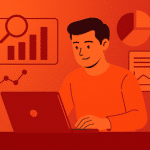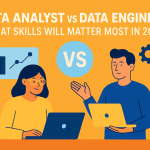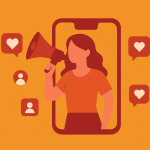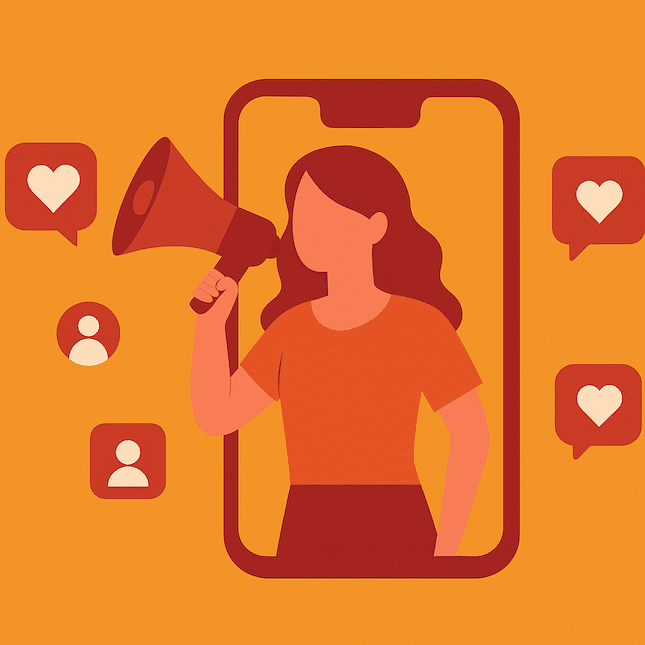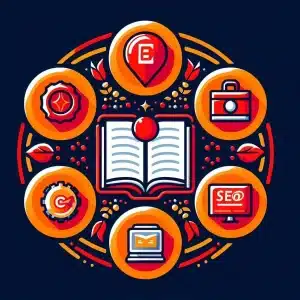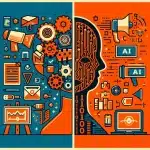How To Use Marketing AI
Yes, Artificial intelligence has changed marketing forever, probably more than it has any other industry. As a marketer you may have embraced it as a way to save time and maybe even reduce costs, or you may still be resisting it. But the tide is too strong, enterprises, medium and small businesses have to integrate AI tools for content production, social media scheduling or reporting workflows. Actually, if you’re doing any kind of online marketing, be it paid or organic, AI is already calling the shots.
Used well, AI can save time, support planning and help improve the quality of your marketing. It can also help keep your content calendar on track, simplify admin and support performance reporting. But with so many tools on offer, and a lot of hype to cut through, getting started can feel overwhelming.
This blog is for marketing managers and freelancers who want to use AI to improve their existing process, not replace it. We’ll focus on free and affordable tools that work for small businesses and growing teams. You’ll learn where AI can add the most value, how to test tools without disrupting your workflow, and how to keep human input at the centre of your content and marketing strategy.
Step 1. Know what you’re trying to improve
AI tools are only useful if they help you do something better. So before testing anything new, look at your current marketing setup and ask: where are we losing time or dropping quality?
For most small teams, the problems are easy to spot. You might be:
- Spending hours rewriting LinkedIn posts to match your tone of voice
- Struggling to fill gaps in your content calendar because idea generation is slow
- Missing deadlines because blogs take too long to draft and edit
- Relying on one person to produce content, manage scheduling and report on performance
Start with one specific task. For example:
- If writing weekly blogs is slowing you down, test an AI tool that can structure drafts from existing material or transcripts
- If planning content takes longer than creating it, use a tool like ChatfGPT to generate topic ideas based on your SEO keywords or product roadmap
- If social captions always fall to the bottom of your to-do list, use AI to write 10 versions at once, then edit the best ones
Avoid vague goals like “write content faster” or “use AI more”. Instead, set a clear focus:
- We want to cut time spent drafting LinkedIn posts by half
- We want three blog outlines generated from this webinar transcript
- We want keyword-rich meta descriptions written for 15 existing blog posts
Once you know what you’re fixing, it’s easier to find the right AI tool and easier to tell if it’s actually working.
Step 2. Start small and test what fits
It’s tempting to sign up for several AI tools at once, but this usually leads to clutter and confusion. Instead, treat your first AI test like a pilot. Pick one problem to solve, one tool to try and one person to run it.
If your biggest block is blog production, start with a general-purpose writing tool like ChatGPT, Jasper AI or Claude. Give it a specific task, such as writing a blog outline from a client briefing or generating meta descriptions for old posts. If captions take too long, ask the same tool to write ten LinkedIn posts based on a recent blog, then edit for tone and accuracy.
Keep your test small, limit it to just one platform and a fixed number of tasks. Set aside time to compare AI-generated output against your usual process. You’re looking for time saved, quality retained and whether it helps you publish more consistently. If you want to be truly diligent, create a simple scorecard for each test with headings like:
- Task description
- Time taken with vs without AI
- How much editing was needed
- Does the output meet brand tone?
- Would you use it again?
Free or low-cost tools are often enough to get started. ChatGPT (free version), Grammarly, and Google Sheets add-ons can all speed up your workflow without needing approvals or big budgets. If you’re already using platforms like HubSpot or Canva, test their AI features first, they’re often better integrated and easier to adopt.
At Albatrosa, here are some of the free tools we’ve tested to generate text based content for blogs and social media posts: ChatGPT, JasperAI, Microsoft Co-Pilot. We found ChatGPT to be the most effective, but we tend to use more than one tool at a time. We focus on providing clear prompts, with specific do’s and don’ts and we edit extensively. Let’s not forget that large language models are built to be all things to all people, and having an opinion in content marketing is very important. That’s where the human element will shine through (more about this later in this article).
Step 3. Protect your brand voice and quality when using AI marketing tools
One of the biggest risks with AI tools is losing the human tone that makes your content feel real. Even when AI gets the structure right, it often misses the nuance, especially if you’ve built a brand voice that relies on clarity, plain English or subtle humour.
That’s why editing is not optional. Even if AI gives you a decent draft, you still need to shape it. This includes tightening the structure, adjusting phrasing and removing anything that feels generic or off-brand.
To keep quality high and tone consistent:
- Create a simple brand voice guide for your team and your AI prompts. Include things like preferred vocabulary, sentence length and formatting choices.
- Use examples. Paste in a few good pieces of your existing content to show the AI what “good” looks like. This works better than just asking it to “match our tone”.
- Always review AI content against your usual editing checklist. Does it reflect your brand values? Would you publish it as-is? Does it sound like something you’d say to a client?
Avoid handing over full control to AI tools, especially for content that reflects your thinking, like opinion posts, case studies or anything published under a team member’s name. These pieces need a human voice and a clear point of view.
AI is most helpful when it gives you a rough first draft or turns notes into full sentences. But if the output doesn’t feel right, start again or revert to manual writing. The goal is to save time, not lower your standards.
Step 4. Use AI tools already built into your marketing stack
You don’t need to overhaul your setup to start using AI. Many of the tools you already use like Google Docs, Canva, Microsoft 365, and ChatGPT include built-in AI features that can save time and improve consistency across your marketing.
Here’s how to make the most of them:
Google Docs
- Use Help me write to rephrase intros or polish blog copy
- Summarise meeting notes or transcripts to turn into blog ideas
- Generate alt headlines, social captions or email subject lines
Canva
- Use Magic Write to create captions as you build posts
- Generate social content from blog summaries directly in your design file
- Draft simple video scripts or ad copy while designing graphics
Microsoft Copilot (Word, Excel, PowerPoint, Teams)
- Draft reports or blog content inside Word from a brief or bullet points
- Summarise Excel campaign data for easier reporting
- Create PowerPoint slides from campaign results or blog posts
- Turn chat threads in Teams into task lists or content plans
ChatGPT (free or Plus)
- Draft blog outlines, SEO page copy or newsletters from scratch or source material
- Repurpose blog content into posts for LinkedIn, Instagram or email
- Write meta descriptions, CTAs or FAQs in batches
Hootsuite or Buffer
- Use AI to write social captions, generate post variations and suggest publishing times
- Speed up your weekly content calendar by building drafts in-app
Notion
- Ask Notion AI to summarise meeting notes into content briefs
- Generate blog outlines or content checklists from raw ideas
- Keep everything tied to your editorial workflow in one place
Step 5. Use AI tools to speed up visual content
Creating consistent visuals across blogs, social media and reports can take up a lot of time. AI design tools can help you stay on track without relying on stock images or external designers for every task. Build a small library of reusable templates and use AI to fill in the rest: copy, layout, or imagery.
Canva
- Use Magic Write to generate captions or post copy directly in your design
- Try Magic Design to build layouts from a single image or short brief
- Repurpose designs quickly with Resize and Translate features
- Use Background Remover or Image Enhancer to polish visuals without extra software
Microsoft Designer
- Create branded social posts or internal graphics using built-in layout suggestions
- Works well for presentations, quote cards or event announcements
- Available in some Microsoft 365 plans, useful for teams already in that ecosystem
DALL·E in ChatGPT (Plus version)
If you’re using ChatGPT Plus, the DALL·E tool can generate simple visuals from prompts. It’s helpful for mockups, blog illustrations or placeholder images before final design work. DALL.E received a lot of attention recently, reinvigorating the #StarterPack meme trend that you must have seen all over your feed (or used yourself) this spring 2025.
Adobe Express & Firefly
- Auto-generate images or remove elements with Generative Fill
- Use Text to Image to quickly visualise ideas or test creative directions
- Great for producing on-brand social templates or blog headers at pace
Midjourney
- Generate original illustrations from text prompts. Ideal for blogs or campaign themes
- Best for abstract or conceptual ideas (e.g. “AI-powered marketing” or “data strategy”)
- Requires a Discord login and time to refine prompts, but can deliver standout results
Step 6. Keep some tasks for humans only
AI can help you save time and generate ideas, but not every task should be automated. Some parts of marketing still rely on judgement, experience and emotional understanding, things that AI tools aren’t built for.
Humans should define brand voice and positioning
Defining how your brand sounds, what it stands for and how it wants to be perceived still needs human thinking. AI can mirror a tone, but it can’t shape your positioning or adapt your message to complex contexts.
People, not marketing AI should do the strategy and campaign planning
AI can suggest content formats or summarise data, but it can’t make decisions about your goals, priorities or audience relationships. Strategy needs a clear point of view, not just pattern-matching.
Humans need to run client relationships and stakeholder comms
If you’re working with clients, senior leaders or collaborators, communication needs to feel personal. AI can draft updates, but it can’t build trust, manage expectations or pick up on nuance in tone.
Creative direction and brand design should not be led by AI
AI-generated visuals can be useful, but defining your look, feel and creative concept still relies on people. This includes briefing illustrators or designers, reviewing assets and making style choices that align with your brand.
Your human marketers are the ones that should be checking sensitive or high-stakes content. Don’t let AI lead in anything involving legal, financial or personal content. Sure you can ask it to generate a disclaimer or consent form, but these tasks need careful review, attention to detail and a clear understanding of consequences, something AI isn’t equipped for.