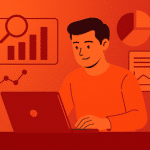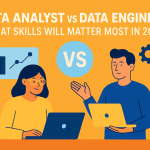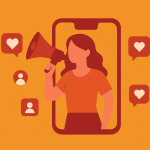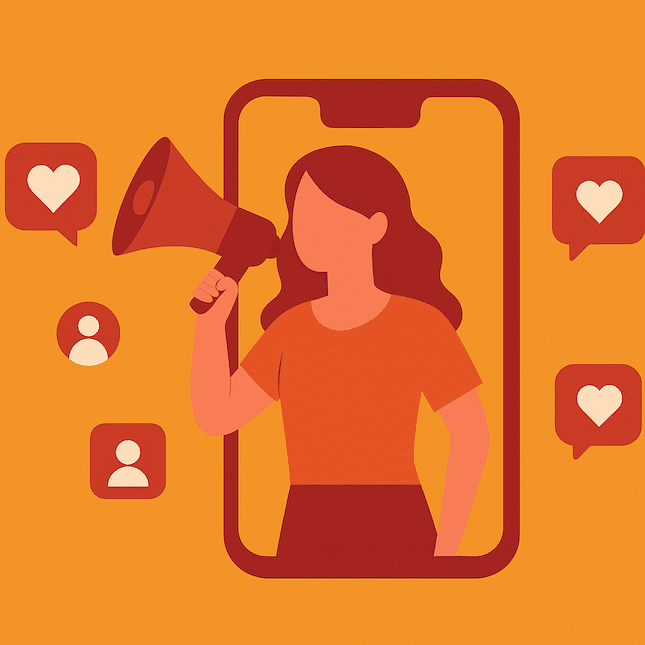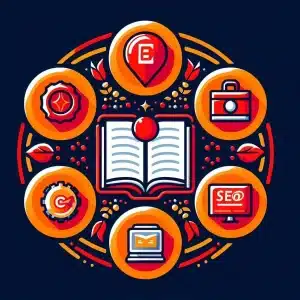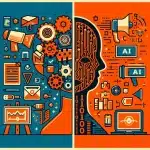How to use ChatGPT in marketing
If you are a marketer reading this, you are probably already amongst the approximately 77% of marketers who are now using AI tools like ChatGPT. Despite the many concerns, ranging from the ethics of using AI, to the quality of work it produces, this trend is expected to continue. Marketing teams are leveraging AI for strategy setting, content creation, SEO optimisation, lead generation, and more. ChatGPT is the lead horse in this race, with more than 200 million weekly users. It continues to build momentum, having secured large investments from companies like Microsoft. and being incorporated into operating systems and devices such as the iPhone 16. Chat GPT also integrates with a variety of other tools, creating an ecosystem that is difficult to resist. So the question is not whether you should use it, it’s more about how to use ChatGPT in marketing.
At Albatrosa, we follow the school of thought that says that AI will not replace marketers, but rather act as a tool to make them work faster and smarter. In this blog, we’ll explore how ChatGPT can help you develop write or create engaging content as well as develop a targeted and realistic marketing strategy.
Table of Contents
Before we start, let’s understand what versions of ChatGPT are available, particularly if you are strapped for budget, and what are the essentials you need to know about ChatGPT:
What is the difference between the free and the paid versions of ChatGPT for marketing success?
You can use ChatGPT for free, or pay $20 monthly for additional features, here’s a comparison between the two:
Free version of ChatGPT
- Model Access: The free version grants access to GPT-3.5, which can handle basic marketing tasks like content creation, brainstorming, and drafting simple marketing ad copy. While effective, it has limitations in terms of creativity and complexity.
- Performance: Users of the free version might experience slower response times during peak hours, making it less ideal for teams needing to generate large amounts of content quickly.
- Usage Limits: There are daily or hourly limits on usage, which could slow down progress on larger marketing campaigns.
- Explore GPTs: The free version provides limited access to the “Explore GPTs” feature, where users can browse and interact with specialised GPT models. However, these models tend to be based on GPT-3.5, limiting their capabilities for advanced or niche marketing tasks.
Paid version (ChatGPT Plus)
- Model Access: The paid version, available for $20 per month, provides access to GPT-4, which is more powerful and nuanced. This results in better performance for complex marketing tasks, such as personalised email campaigns or SEO optimisation.
- Performance: Faster response times and higher reliability during peak hours make this version more suitable for businesses working with strict deadlines.
- Explore GPTs: In the paid version, users can explore GPT models built on GPT-4, which offer more advanced and fine-tuned capabilities for specialised marketing tasks. This version allows users to access more sophisticated GPTs, including custom-built models for specific industries and functions, making it highly useful for a strategic marketing campaign or if you’re looking to implement marketing automation to improve customer service.
What are GPT effective prompts and how important are they for marketers?
A GPT prompt is the text or query you input into an AI model like ChatGPT to generate a desired response. GPT prompts are inputs that help the AI understand what you’re trying to achieve and guide it to provide more specific, relevant responses. The output will vary greatly depending on how detailed and clear your prompt is. It can be as simple as asking a question or as complex as outlining specific instructions.
How to structure your AI prompt
The quality and specificity of the prompt directly affect the output. A well-structured prompt provides clearer, more relevant responses, which saves time and ensures the content aligns with the marketer’s goals. Poorly worded or vague prompts, on the other hand, can result in less useful outputs, requiring further refinement or manual editing.
For example, a prompt like “Write a blog about email marketing” will generate a broad response, while “Write a 300-word blog post on how to use email segmentation to increase open rates for small businesses” will yield a more targeted, useful result for marketers.
Examples of marketing-specific prompts
- “Generate 5 social media post ideas for a product launch targeting Gen Z. The product does XYZ and removes the pain of having to XYZ”
- Create 5 different pieces of advertising marketing copy for a product launch targeting Gen Z. The product is the first of its kind in the market and helps them to do XYZ”
- “Create an email template for a customer retention campaign offering 10% off for returning customers.”
- “Summarise the top three SEO trends in 2024 that small businesses should focus on.”
How to easily train ChatGPT to help your content marketers
Although “training the AI” might sound intimidating to marketers, it’s much simpler than it sounds. Essentially, it just means entering specific prompts that guide ChatGPT to understand and remember everything you want it to know about your company and optimise your marketing activities. This includes details like your business goals, brand guidelines, tone of voice, product description, and target audience. The great news is that you only must do this once per account. ChatGPT is rolling out a “memory” feature that allows it to remember instructions and follow them for all future work.
Here’s how to structure prompts to train ChatGPT effectively
Define your brand voice:
When starting a conversation, give ChatGPT context about your company’s tone. For example, “We are a luxury brand, so our tone should be professional, refined, and premium.”
Be clear about your audience:
Specify who the content is aimed at. For example, “Our target audience is environmentally conscious millennials interested in sustainable products.”
Mention your industry and products:
Provide details of your industry or product line to ensure ChatGPT generates relevant outputs. Example: “We are in the tech industry, specialising in wearable fitness devices.”
Provide examples:
Use past examples of marketing materials, social media marketing posts, or a good email campaign to guide ChatGPT. Example: “Here’s an email template we use for product launches. Can you create something similar but for a seasonal sale?”
How to get ChatGPT to avoid using specific words, expressions, or styles in your content.
We’ve all spotted some content that was clearly AI-created with little to no human oversight. From token turns of phrase to an overload of emojis in social media content, these particular pieces of content are easy to spot and discount as bot-created jargon. We do therefore recommend that, in your instructions to ChatGPT, you include information about what you would like it not to do. For example, you can start by explicitly listing the words or phrases you don’t want included, such as: “When writing this content, please avoid using words like ‘cutting-edge,’ ‘innovative,’ or ‘leading’”. You can also define the tone or style you’d like ChatGPT to steer clear of by specifying: “Please maintain a professional tone and avoid casual expressions like ‘awesome’ or ‘cool.'”
How to use ChatGPT’s memory feature
ChatGPT’s new memory feature takes this process one step further by allowing the AI to remember key details about your company between sessions. This feature is currently being rolled out, and when activated, it can remember specific information, such as your brand guidelines, target audience, and tone of voice. The memory feature ensures that your ongoing interactions with ChatGPT become more consistent and personalised to your company’s specific needs, saving time and improving the quality of generated content.
Here’s how to use the memory feature in ChatGPT
- Activate Memory: In your ChatGPT settings, enable the memory feature. This allows ChatGPT to retain information between interactions, which means you don’t have to repeat details about your brand in every session.
- Feed It Information: When you give ChatGPT instructions, make sure to say something like, “Remember that our brand is a playful, family-friendly retail company,” or, “Our target audience is tech-savvy entrepreneurs.” Once it’s remembered, ChatGPT will tailor future responses accordingly.
- Update and Refine: If your tone or guidelines change, simply tell ChatGPT to update its memory: “Our tone is now more formal and professional,” or “We’re targeting a new audience—young professionals interested in personal finance.”
- This feature can be particulary effective when you want to leverage ChatGPT to take customer feedback into account. For example, you can use search history to keep improving your AI chatbot, ensuring it has answers to the most common enquiries or questions that people ask in your customer support centre.
How to best use ChatGPT to write your content- blog example
While you can certainly generate an entire piece of content with a single prompt, it’s often more effective to write it one section at a time. This allows you to carefully review and refine each part, ensuring that your content flows well and covers your key points thoroughly. It can also help you to ensure any keyword research, or industry slang that you want to use are properly integrated. By taking it step by step, you’ll also have the opportunity to think more deeply about each segment and address any questions or additional angles that come to mind during the process.
When you create content one section at a time, ChatGPT often provides a brief recap at the end of each section. We recommend simply deleting these recaps, as they can disrupt the flow of your final piece.
How to prompt ChatGPT to write the introduction of your blog
Example ChatGPT prompt to write an introduction
If you want to write a blog about using AI in Marketing, here’s a good prompt to give the AI: “Write a compelling introduction for a blog post on how AI is transforming marketing. The introduction should explain how AI tools are becoming more common in marketing, mention the benefits such as automation, data analysis, and personalisation, and briefly hint at the use of tools like ChatGPT. The tone should be informative and engaging, aimed at marketing professionals who are new to using AI in their strategies.”
This prompt ensures that ChatGPT knows to cover the right key points (AI’s rise, benefits, and the introduction of tools like ChatGPT) and guides the tone and audience focus. You can then use this intro as the foundation for the rest of your blog. In this prompt you can also
Steps to get ChatGPT to write the next sections of your blog
To write the next section of the blog, follow a structured approach that builds on the introduction. Here’s what you can do:
- Identify the Next Section: Think about the logical flow of your blog. After introducing AI in marketing, a good next section might be “The Key Benefits of AI in Marketing”, or “How AI is Changing Marketing Today.” This helps break down the topic into digestible segments for the reader.
- Craft a Clear Prompt: Give ChatGPT a specific prompt to guide its writing. For example, if you want to focus on the benefits of AI in marketing, you could use:
Example to write the next sections of your blog
“Write the next section of a blog post titled ‘The Key Benefits of AI in Marketing.’ This section should discuss the benefits of AI in marketing, such as automation, improved data analysis, personalisation, and how AI helps marketers make better decisions. Include real-world examples of AI tools like chatbots and analytics software that companies are using today.”
What to do once ChatGPT has written those sections
- Review and refine: Once you get the output, review it for accuracy, flow, and tone. If any section needs further detail or clarification, you can create more specific prompts, such as: “Can you expand on how AI helps with personalisation in marketing, including examples of how AI tailors content to different audience segments?”
- Proceed section by section: Use this process to write each subsequent section. By giving clear, step-by-step prompts, you’ll ensure each part of your blog is well-structured and thoroughly covers the topic.
How to get ChatGPT to write the conclusion of your blog
Many people do not include a conclusion in their blogs. But if you would like to leave your readers with a summary of key points while reinforcing the main message of the blog or delivering a call to action, you can ask ChatGPT to create it. You can then review and refine it to align it perfectly with the rest of your blog.
Here’s a step-by-step approach:
- Recap the blog’s main points: The conclusion should briefly recap the benefits and impact of AI in marketing that were covered in the body of the blog. This ensures the reader walks away with a clear understanding of the key takeaways.
- Provide a Call to Action or forward-looking statement: Encourage readers to think about how they can incorporate AI into their own marketing strategies or point them toward additional resources to continue learning about the topic.
- Craft a clear prompt: Give ChatGPT a prompt that reflects these goals. Here’s an example:
Example Prompt for ChatGPt to write your conclusion:
“Write the conclusion for a blog post about using AI in marketing. Summarise the main benefits discussed, such as automation, data analysis, and personalisation. End with a forward-looking statement about the future of AI in marketing and encourage readers to explore how AI tools like ChatGPT can enhance their own marketing strategies.”
How to check your content for an AI overload and paraphrasing.
As you may have guessed, we are not against using AI, we see it as a great tool for productivity, but not one to replace humans. As mentioned above, it’s important not to get too complacent with it and fall into the trap of disingenuity. For all content, we recommend the following tools to check for AI and paraphrasing online:
Word
- AI Detection Plugin: Microsoft Word offers an AI detection plugin called GPTZero, which can identify AI-generated content directly within the document.
- Integrated Thesaurus: The Lookup feature helps users find synonyms and definitions, which can assist in avoiding inadvertent paraphrasing by providing alternative word choices.
- Contextual Suggestions: It provides contextually relevant suggestions, ensuring that the synonyms fit well within the sentence structure and meaning.
- AI Content Detection: ZeroGPT specialises in detecting AI-generated content, highlighting sentences written by AI and providing a gauge showing the percentage of AI content.
- Batch File Uploads: Users can upload multiple files at once for batch processing, making it efficient for checking large volumes of content.
- AI Content Detector: Quillbot’s AI Detector can identify AI-generated text and distinguish between AI-generated and AI-refined content.
- Paraphrasing Tool: It offers a powerful paraphrasing tool that helps rewrite, edit, and reformulate text while preserving the original meaning.
- Detailed Analysis: The tool provides a detailed report, highlighting the likelihood of AI-generated content and offering insights into the text’s originality.
How to build a marketing strategy with ChatGPT
ChatGPT will not replace you as a marketer, but it will help you create your plan much faster and overcome those brain fog or writer’s block moments. As we said above, the better your ChatGPT prompts, the more specific and useful the output will be. Just remember to check everything and edit where needed or ask ChatGPT to redo the work whether you feel the whole plan needs re-writing or certain parts should be fine-tuned. Here’s how we recommend doing it:
1. Define the type of output you want
First, specify the format you want for your final strategy document:
- Example: “This will be packaged as a PowerPoint presentation with 10 slides, including visuals.”
- Example: “I need a detailed report with sections on audience segmentation, channels, and messaging.”
2. Provide business information
ChatGPT needs to understand your business to craft a strategy that fits:
- Company Overview: Provide details about your business, its mission, values, and long-term goals.
- Example: “We are a sustainable clothing brand focused on eco-conscious consumers.”
- Products or Services: Clearly outline the products or services you offer.
- Example: “We sell eco-friendly sportswear, with products including sustainable running shoes and recycled-material yoga mats.”
3. Define your target audience
To help ChatGPT create tailored messaging and channels:
- Demographics: Age, gender, income level, location, and other key factors.
- Example: “Our audience is primarily women aged 25-40, interested in fitness and sustainability.”
- Psychographics: Interests, values, and lifestyle of your target audience.
- Example: “They are eco-conscious, value high-quality materials, and lead an active lifestyle.”
4. Give the tool your market and competitor analysis
Understanding the market landscape and competition is crucial for strategic planning:
- Industry: Describe the industry and any trends affecting it, using any market research that you have.
- Example: “The sustainable fashion market is growing as consumers become more environmentally conscious.”
- Competitors: Identify key competitors and their strengths or weaknesses.
- Example: “Our main competitors are Patagonia and Allbirds, both known for sustainable products.”
5. Let ChatGPT know what your marketing objectives are:
Specify your main marketing goals to ensure ChatGPT focuses on the right outcomes:
- Key Objectives: Whether it’s increasing brand awareness, boosting sales, or improving customer retention.
- Example: “Our primary goal is to increase brand awareness in the US market and grow our social media following and achieve digital marketing excellence.”
- KPIs: Define the metrics you’ll use to measure success.
- Example: “Our KPIs include website traffic, conversion rate, and social media engagement.”
6. Feed-in your preferred marketing channels
Let ChatGPT know which platforms or channels you plan to use, as different platforms require different approaches:
- Digital Marketing Channels: Preferred social media platform, email marketing, Search Engine Optimization (SEO) tactics, content marketing, paid advertising.
- Example: “We focus on Instagram, Facebook ads, and email marketing for customer engagement.”
- Offline Channels: If relevant, include traditional media such as print, TV, or in-person events.
- Example: “We participate in eco-friendly fashion events and pop-up stores.”
7. Input your brand tone of voice and messaging
- Provide guidance on how ChatGPT should align the strategy with your brand’s tone of voice:
- Tone: Whether it’s casual, professional, playful, or authoritative.
- Example: “Our tone is approachable, friendly, and informative.”
- Key Messaging: Highlight any core brand messages or unique selling points (USPs) to focus on.
- Example: “We want to emphasise our commitment to sustainability and the use of recycled materials.”
8. Enter your budget
Specify your budget to ensure that the strategy is realistic:
- Marketing Budget: Give a clear idea of your budget to help guide recommendations on paid channels or marketing efforts.
- Example: “We have a $50,000 budget for the next quarter, with $20,000 allocated to social media advertising.”
9. Give ChatGPT a timeline
Outline any deadlines or campaign timeframes:
- Example: “We need the strategy to cover the next six months, focusing on a product launch in December.”
Example prompt:
“Please create a marketing strategy for a sustainable fashion brand that targets eco-conscious consumers aged 25-40. Focus on Instagram, email marketing, and Facebook ads, with a friendly and approachable tone. The strategy should include a competitor analysis of Patagonia and Allbirds, and focus on increasing brand awareness and social media engagement. We have a budget of $50,000 for the next quarter and plan to launch a new product line in December.”
We hope you found this blog helpful. If you’d like to know more about how to use ChatGPT in marketing, contact us now.