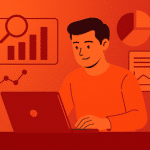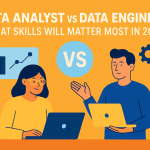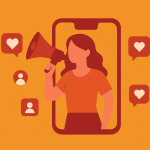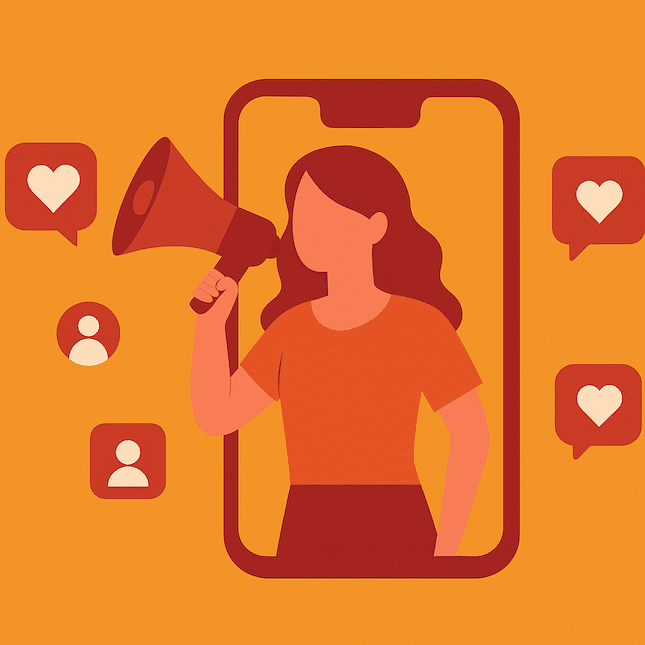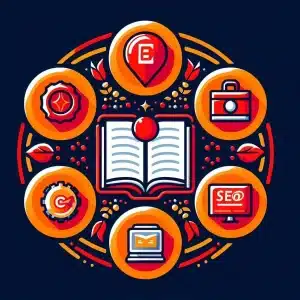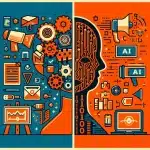How to create a content marketing calendar with Excel and Google Sheets
A content marketing calendar is an essential part of every content marketing strategy. For small businesses, it helps maintain consistency, ensures timely content creation , and supports strategic planning across all marketing channels. Creating a content marketing calendar doesn’t have to be a complex task. By using tools like Excel or Google Sheets, you can easily streamline the planning process and keep everything organised. Whether you’re managing a small business blog or running a full-scale marketing campaign, a well-structured calendar helps to keep track of content, deadlines, and publishing schedules. In this blog, we’ll walk you through how to create a content calendar with Excel and Google Sheets. You’ll learn how to structure your sheet, what key elements to include, and how to stay on top of your content planning. Let’s dive in and start building a solid foundation for your marketing efforts.
By the end of this blog, you’ll have a clear understanding of how to make the most of Excel or Google Sheets for content planning, ensuring your marketing stays on track and on time.
What is a content editorial calendar?
A content editorial calendar is a tool that helps you plan, organise, and schedule your marketing content. It provides a clear overview of what content is being created, when it will be published, and across which channels it will be distributed. This calendar is more than just a list of ideas – it’s a strategic plan that ensures your messaging stays consistent, relevant, and aligned with your overall marketing goals.
Small businesses can benefit significantly from using a content editorial calendar. By mapping out content in advance, you can avoid last-minute scrambles and ensure you’re meeting key dates, such as product launches or seasonal campaigns. It also helps maintain balance in your content mix, so you’re not overloading one channel or neglecting another.
Typically, a content content calendar template should include the following elements:
- Content topic: The main theme or subject of the piece.
- Publish date: When the content is scheduled to go live.
- Content format: Blog posts, social media updates, newsletters, or videos.
- Target audience: Who the content is aimed at.
- Content creator: The person responsible for creating the content.
- Platform: The channels where the content will be published (e.g. blog, social media, email).
Need help getting your content calendar started?
What is the purpose of a content calendar?
The main purpose of a content calendar is to provide structure and clarity to your marketing efforts. It acts as a roadmap, allowing you to plan, schedule, and execute your content strategy in an organised way. For small businesses, where resources may be limited, a content calendar helps ensure that every piece of content is aligned with your marketing activity and objectives, your content production capabilities, and the important dates for your business while delivering value to your audience.
A content calendar offers several key benefits:
- Consistency: Regular posting is crucial to maintaining engagement with your audience. A calendar helps you plan ahead and stick to a consistent publishing schedule.
- Efficiency: By planning content in advance, you reduce the risk of rushed, low-quality output. It also allows your team to work more efficiently, avoiding last-minute panics.
- Visibility: A calendar provides a clear overview of all upcoming content, so you can spot any gaps or overlaps in your strategy. It also makes it easier to coordinate campaigns across multiple platforms.
- Goal alignment: By mapping out your content in advance, you ensure that each piece supports your broader business goals, whether that’s increasing brand awareness, driving traffic, or supporting a new product launch.
Additionally, having an editorial calendar template can help you bulk upload content if you use content scheduling tools.
What does a content calendar look like?
A content calendar can take various forms, depending on the size of your business, the platforms you’re using, and the type of content you’re creating. However, the core structure remains the same: it’s a visual schedule that maps out your content in a way that’s easy to follow and manage.
For small businesses, using tools like Excel or Google Sheets is a practical way to create a simple yet effective content calendar. Typically, it’s a grid or table that includes columns for important details such as:
- Date: When the content will be published.
- Content type: Blog posts, social media updates, newsletters, or videos.
- Title/Topic: The main subject or focus of the content.
- Platform: The channel where the content will be posted (e.g. website, Instagram, LinkedIn).
- Assigned team member: Who is responsible for creating or posting the content.
- Call to action (CTA): The desired outcome or action you want your audience to take.
Your content calendar can be as simple or as detailed as you like. For instance, you might also include:
- Status: Whether the content is in draft, review, or scheduled.
- Keywords: Relevant SEO terms to target in the content.
- Visuals: Notes on images, videos, or graphics needed.
In Microsoft Excel or Google Sheets, this can be set up as a spreadsheet with each column representing one of the elements mentioned above. By using colour coding or filters, you can quickly get an overview of your content plan and track progress over time. This allows you to manage deadlines, avoid overlap, and ensure that your marketing efforts stay coordinated across all channels.
Content calendar for social media
Social media is incredibly important for small businesses and without a content calendar, managing social media effectively is nearly impossible. Social media thrives on consistency, and trying to post regularly without a plan leads to missed opportunities, rushed content, and an inconsistent presence that can confuse your audience. A content calendar gives you the structure you need to stay organised, ensuring that your posts are timely, engaging, and aligned with your business goals.
For social media, a content calendar typically includes:
- Date and time: When each post will be published.
- Platform: Whether it’s Facebook, Instagram, Twitter, LinkedIn, or others.
- Post content: A draft of the message, including relevant hashtags.
- Visuals: Details on images, videos, or graphics.
- Call to action (CTA): What you want your audience to do, like visiting your website or engaging with the post.
As a small business, keeping up with the fast pace of social media is essential for staying relevant. A well-planned calendar allows you to:
- Maintain a steady presence: Consistent posting helps boost your visibility and keeps you front of mind with your audience. Without it, you risk fading into the background.
- Avoid last-minute scrambles: Planning posts in advance means you won’t be rushing to come up with content at the last minute, which often leads to lower-quality posts.
- Maximise engagement: By planning ahead, you can ensure a balanced content mix that keeps your audience interested, from promotions to customer stories.
What mix of content to include in an editorial calendar
Getting the right mix of content in your editorial calendar is key to engaging your audience and supporting your business goals. A balanced approach ensures that your messaging doesn’t become repetitive and that you’re addressing the various needs and interests of your customers.
Here’s a recommended mix of content types to include in your calendar:
- Educational content: Blog posts, guides, or how-to videos that inform your audience about your products, services, or industry trends. This positions your business as an expert and helps build trust.
- Promotional content: Announcements about special offers, product launches, or events. While important, this should be used sparingly to avoid overwhelming your audience with constant sales messages.
- Engagement-focused content: Social media polls, questions, or user-generated content that encourages interaction. This helps create a sense of community around your brand and fosters engagement with your audience.
- Behind-the-scenes content: Show your audience the human side of your business. Sharing stories about your team, workplace culture, or the production process makes your brand more relatable and authentic.
- Seasonal content: Posts tied to holidays, industry events, or key dates in your business calendar. This helps keep your content timely and relevant.
Would you like extra input to help you plan your content calendar mix?
How to create a content calendar using Microsoft Excel or Google Sheets
Creating a content calendar using Excel or Google Sheets is simple, flexible, and cost-effective. By setting it up correctly, you’ll have an efficient tool to keep your content organised and your marketing efforts aligned. Here’s how to get started:
1. Set up your columns
Start by opening Excel or Google Sheets and setting up your key columns. The essential columns to include are:
- Date: When the content will be published.
- Content type: Blog post, social media update, email newsletter, video, etc.
- Title/Topic: The main theme of the content.
- Platform: The channel where the content will be published (e.g. website, Instagram, Facebook).
- Assigned team member: Who is responsible for creating or posting the content.
- Status: Whether the content is in draft, review, or scheduled.
You can also add extra columns as needed, such as:
- Keywords: For SEO optimisation.
- Call to action (CTA): What action you want your audience to take.
- Link: Include a link to another location, such as a website page if you want people to find out more
- Notes: For additional information like links, visual assets, or important reminders.
2. Use filters and colour coding
To make your content calendar easier to navigate, use filters and colour coding. Filters help you view specific types of content or see what’s scheduled for a particular platform. For example, if you want to see only social media posts, simply filter by platform.
Colour coding is another great way to organise your content at a glance. For instance:
– Use one colour for blog posts, another for social media content, and a different one for email campaigns.
– You could also assign colours based on the status of the content (e.g. green for published, yellow for in progress, red for urgent).
3. Plan ahead and set deadlines
The key to a successful content calendar is planning well in advance. Ideally, plan your content at least a month ahead, but some businesses prefer to schedule quarterly. This allows you to account for upcoming promotions, product launches, or seasonal campaigns.
Be sure to add deadlines for each piece of content, including draft due dates, review periods, and the final publishing date. This helps you and your team stay on track and ensures everything is ready to go live on time.
Regularly review and update your calendar to reflect any changes in your marketing strategy or business priorities. This flexibility allows you to make adjustments as needed without scrambling at the last minute.
4. Share with your team
One of the biggest advantages of using Excel or Google Sheets is the ability to share the calendar with your team. In Google Sheets, simply click on “Share” and set permissions to allow your team members to view or edit the document. This way, everyone can stay up to date with the content schedule and be aware of their responsibilities.
For Excel, you can save the file in a shared cloud service like OneDrive or Dropbox, allowing your team to access and collaborate on it.
5. Review and adjust regularly
A content calendar is a living document that requires regular review and updates. At the end of each week or month, assess what content performed well and what might need adjusting. Did a particular social media post get more engagement than expected? Did a blog post drive significant traffic? Use these insights to refine your future content strategy.
Don’t be afraid to make adjustments based on performance, trends, or changes in your business goals. By keeping your content calendar flexible, you can remain responsive to your audience’s needs while staying organised and focused on long-term objectives.
How to maintain and optimise your content calendar
Once your content calendar is set up, maintaining it properly is key to keeping your marketing on track. Here are a few tips to ensure it stays effective and relevant:
Review regularly: Schedule weekly or monthly reviews of your content calendar to track progress and performance. This helps ensure deadlines are being met and allows you to adjust any content based on recent trends or audience feedback.
- Stay flexible: While planning ahead is essential, your calendar shouldn’t be rigid. Be prepared to shift content around as priorities change. If a new trend or opportunity arises, adjust your schedule accordingly to stay relevant.
- Incorporate feedback: Encourage team members to provide input on the calendar. This could include suggestions on content ideas, adjustments to deadlines, or observations from performance metrics. Collaboration improves the quality and effectiveness of your content.
- Automate where possible: Consider using scheduling tools like Hootsuite or Buffer in conjunction with your calendar. These platforms allow you to automate social media posts, which can save time and ensure content is posted at optimal times.
- Track performance: Add a column or section to your calendar where you can log engagement data, such as clicks, likes, and comments. Tracking this data will help you understand what types of content perform best and inform future planning.
- Plan for updates: As your business evolves, so will your content strategy. Regularly review your calendar to ensure it aligns with your current goals and marketing direction.
Common mistakes to avoid when using a content calendar
While a content calendar is a powerful tool for managing your marketing strategy, there are some common mistakes that can reduce its effectiveness. Here are the key pitfalls to avoid:
- Overloading the calendar: It’s tempting to fill every available slot with content, but this can lead to burnout and lower-quality output. Focus on quality over quantity, ensuring that each piece of content is well-planned and purposeful.
- Lack of flexibility: A rigid calendar can cause problems if unexpected events arise or priorities shift. While it’s important to plan ahead, leave some room for adjustments. Be prepared to move things around as needed to stay responsive and relevant.
- Not tracking performance: Creating content without analysing how it performs can lead to wasted effort. Make sure you track key metrics, such as engagement, traffic, and conversions. Use this data to refine future content and make informed decisions.
- Ignoring audience feedback: A successful content strategy should evolve based on audience preferences. If you’re not incorporating feedback from comments, surveys, or analytics, your content may miss the mark. Regularly review and adjust your calendar based on audience insights.
- Neglecting updates: Your content calendar is a living document that should be reviewed and updated regularly. Failing to adjust it as your business or strategy changes can result in outdated or irrelevant content.
Should you create a content calendar for each social media platform?
If you’re managing multiple social media platforms, it’s more efficient to use a single content calendar with a row dedicated to each platform. This unified approach allows you to see your entire social media strategy in one place, making it easier to coordinate posts, avoid overlaps, and maintain a consistent brand voice across all channels. Having all your platforms in one calendar helps streamline the planning process, ensuring that your content remains cohesive while saving you time and effort.
However, if your focus is on just one or two platforms, or if each platform requires highly specialised content (such as long-form posts for LinkedIn and image-heavy content for Instagram), you might find it useful to create a dedicated calendar for each platform. A separate calendar can allow for deeper planning and platform-specific strategies, ensuring that your posts are optimised for the unique features and audience of that platform.
Ultimately, the choice depends on the scope of your social media efforts:
- Multiple platforms: A single calendar with dedicated rows or columns for each platform is the most practical and organised option. It gives you a bird’s-eye view of your entire social media plan.
- Single or few platforms: If you’re focused on one or two key platforms, having a separate calendar for each can allow for greater focus and platform-specific content planning.
How to create a content calendar for Instagram
If you only use one platform, such as Instagram, creating a content calendar requires a well-thought-out approach to ensure your posts are timely, visually engaging, and optimised for the platform’s unique features. Instagram is a highly visual and fast-paced platform, so having a clear plan in place can help you stay organised and consistent.
Instagram also offers several in-platform tools that can help you optimise your content. Use the Explore page, keyword suggestions, and hashtag recommendations to find trending topics. Additionally, Instagram’s music library for reels and stories lets you tap into popular music, which can enhance engagement. Monitoring these trends regularly and incorporating them into your content calendar will help your posts perform better and reach a broader audience.
Start by outlining the key details in your Instagram content calendar:
- Post date and time: Determine when your audience is most active and schedule posts accordingly. Consistency is key to keeping your followers engaged.
- Post content: Plan out your visuals (photos, videos, stories, or reels) along with the message or caption that accompanies each post.
- Hashtags and keywords: Research and list trending hashtags and relevant keywords to increase visibility and engagement. Instagram allows up to 30 hashtags per post, so make sure to use this feature wisely.
- Call to action (CTA): Define what you want your audience to do after seeing the post (e.g., visit your website, shop a product, or engage with the post).
- Collaborations or influencers: If you’re working with influencers or running campaigns, include those in your calendar to track timelines and collaborations.
Should you use dedicated social media calendaring tools instead of Excel and Google Sheets?
While Excel and Google Sheets are great for getting started with content planning, dedicated social media calendaring tools can offer significant advantages, especially if you have the budget for them or are already using those platforms’ other features. For example, if you’re using HubSpot’s marketing suite, it makes sense to schedule your social media content directly through HubSpot, streamlining your workflow and keeping all your marketing tools in one place.
The main benefits of using dedicated tools include:
- Automation: These platforms often allow you to schedule posts automatically across multiple social media channels, saving time and reducing manual effort.
- Analytics integration: Many tools provide performance tracking and analytics within the platform, so you can monitor the success of your content and adjust your strategy accordingly.
- Team collaboration: Dedicated tools often come with built-in collaboration features, making it easier for teams to plan, review, and approve content together.
- Visual content previews: Some tools offer previews of how your posts will appear on different platforms, which helps ensure your content looks its best.
Here are some of the top content calendaring tools available on the market today:
- HubSpot: An all-in-one marketing suite that includes social media scheduling, analytics, and CRM integration, perfect for managing all your marketing in one place.
- Hootsuite: One of the most popular tools for social media scheduling and monitoring, with robust analytics and multiple integrations.
- Buffer: A simple and affordable tool for scheduling posts across various platforms, with a focus on ease of use and analytics.
- Sprout Social: A comprehensive tool offering scheduling, monitoring, analytics, and social listening features, designed for larger teams and businesses.
- CoSchedule: A content calendar tool built specifically for marketing teams, allowing you to manage blogs, social media, and other marketing content in one.
Need help getting your content calendar started?
Recommended reading: “How to create a social media content calendar” by Hootsuite.